💳 Credit card (Revolut)
Temporarily, offerings are accepted to an account in the Lithuanian branch of Revolut Bank in the name of Dorzho.
Please indicate in the message (purpose of payment) the Name of the person making the transfer and the category – Offering or Registration, payment for translators.
Also, for all transfers to Nepal, the bank charges 3 euros from the account holder.
Please remember this.
Offerings will then be transferred to Rinpoche’s account, and the money for registration in teachings and initiations will be accumulated in a separate account.
A full report on the funds received and how they are used – transfers to Rinpoche, payment for translators, registration fees, etc. will be published quarterly.
Offerings for the work of translators can also be made to this account.
It is always necessary to indicate the purpose of payment.

If it is impossible for you to use the link above, than here we publish the exact bank details:
IBAN: LT91 3250 0885 7410 1870
BIC / SWIFT code: REVOLT21
Bank Name and Address: Revolut Bank UAB
Konstitucijos ave. 21B, 08130, Vilnius, Lithuania
Correspondent BIC: CHASDEFX
In the payment purpose line, please, write from whom and for what.
💳 Credit card (for sangha from Russia, Khazahstan and Ukraine)
Join our Telegram channel to view how you can easily make an offering.
For Russian Federation MIR card 2200701040565373 T-bank
Vera Polyantseva. Please, write the note “For Rinpoche”.
For Khazahstan 4400430317045208 Kaspi Bank
LEILA MUKANOVA
For Ukraine – join our Telegram channel and make an offering via Telegram Bot.
💳 Western Union or MoneyGram
Or you can send offerings to Rinpoche directly to Nepal via Western Union or MoneyGram. In this case you should specify his name in the details of the money transfer – Hira Bahadur Tamang. After complete, please send us the amount and the transfer code.
Below we describe how you can easily make an offering via Western Union.
Step 1
First of all, install Western Union application on your phone. Application name is Western Union Send Money Now.
If you are using IPhone, follow this link to install:
https://apps.apple.com/us/app/western-union-send-money-now/id424716908
If you are using Android, follow this link to install:
https://play.google.com/store/apps/details?id=com.westernunion.android.mtapp&hl=en_US
Step 2
After installation complete you should open the app and create new account or login if you already have one.
Then, after you have successfully logged in, press the “Send money” button.
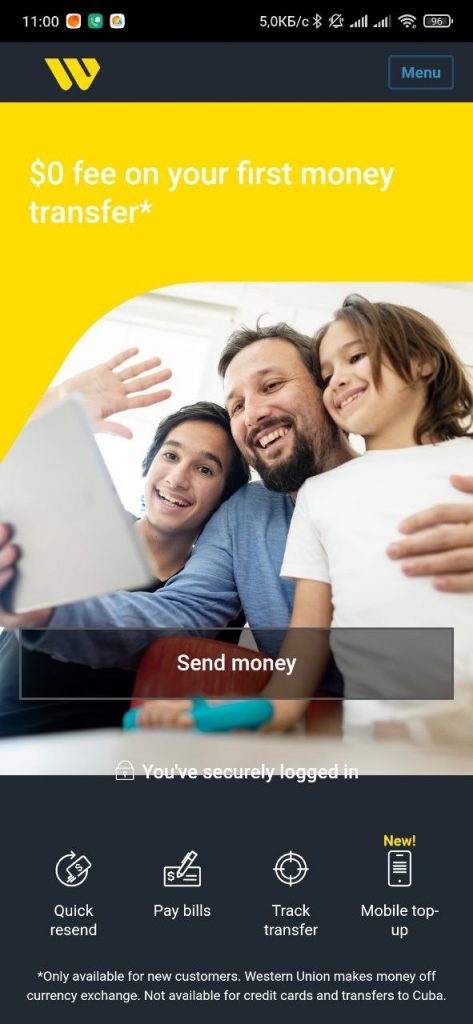
Step 3
Choose receiver’s country – Nepal. Enter how much will you send in USD.
Next choose how your receiver will get it – “Cash pickup“.
Next choose how will you pay, for example you can choose Debit card.
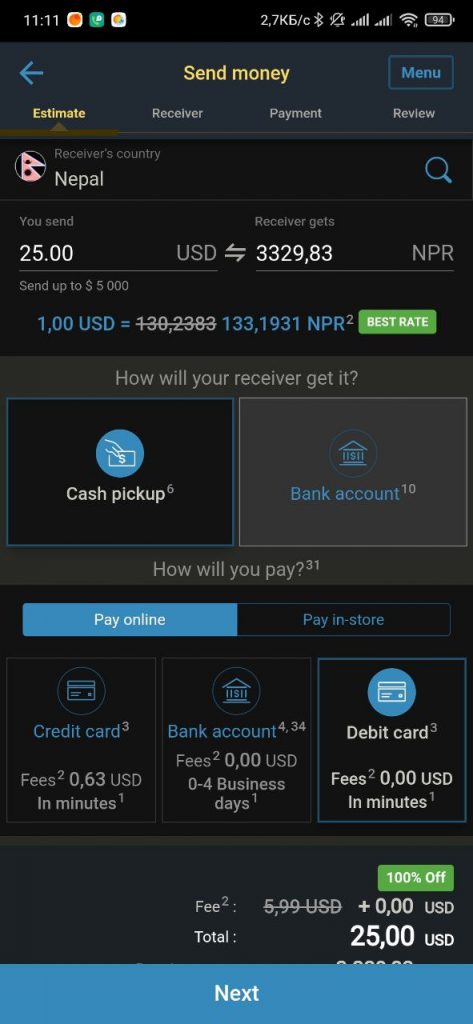
Step 4
Then you should enter receiver’s name. First name is HIRA BAHADUR. Surname is TAMANG. It’s the Rinpoche’s name from his ID.
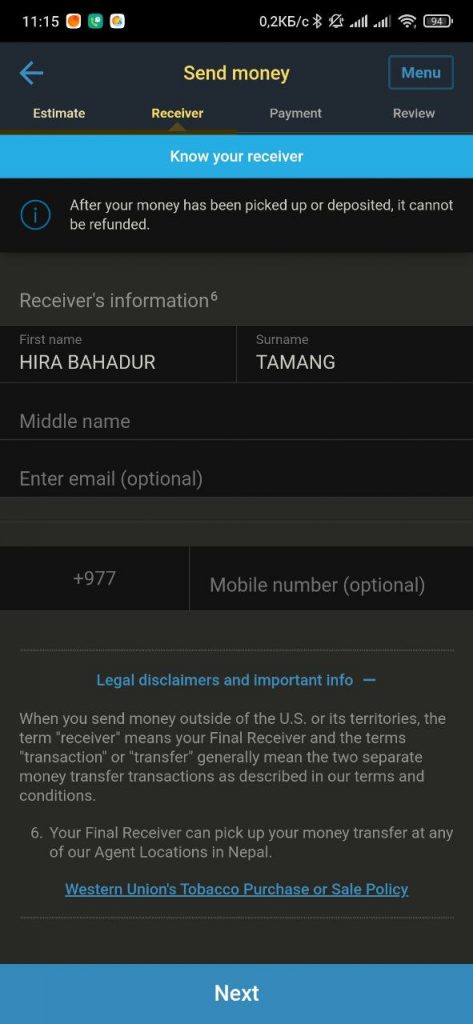
Step 5
Then enter your payment information such as card number and billing address.
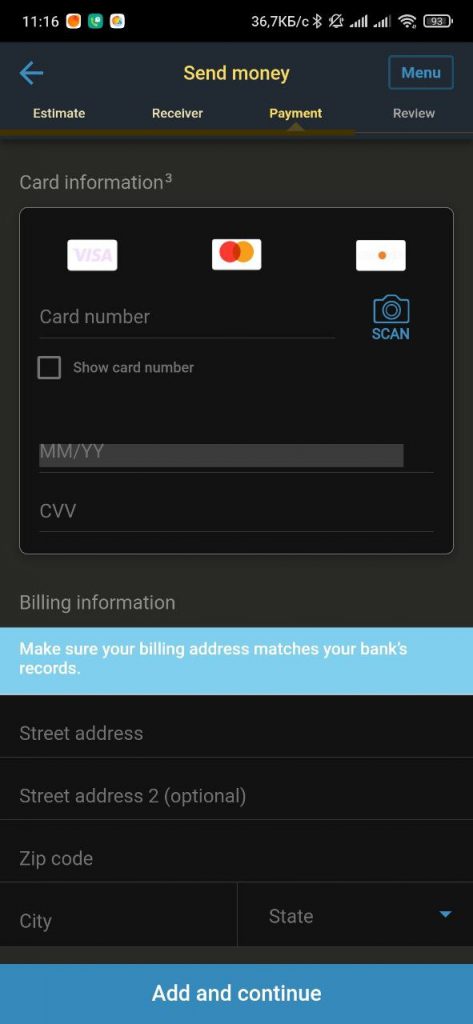
Step 6
After that you can send money. Important! Save the MTCN number. This is the tracking code and the recipient will need to give this when receiving money.
Provide us the MTCN number given to you by Western Union and the amount of offering via contact form.